Fully Managed
& Microsoft Powered
Microsoft 365 is the productivity cloud designed to help each of us achieve what matters, in our work and life, with best-in-class Office apps, intelligent cloud services, and advanced security.
Build customer trust by giving everyone in your company a professional email address at your domain, like priya@yourcompany and joe@yourcompany. Also create group mailing lists, such as sales@yourcompany.
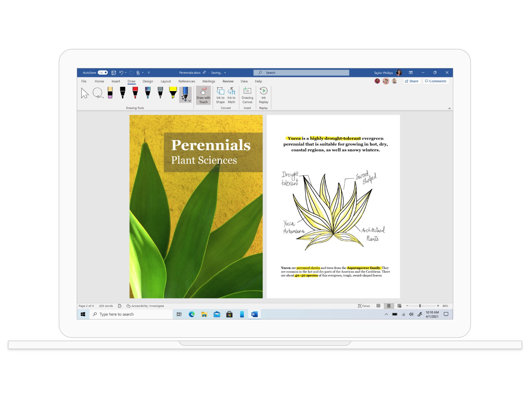
Leverage the power of Microsoft to build a integrated team
Outlook
Manage your email, calendar, tasks, and contacts together in one place.
Microsoft Teams
Bring everyone together in one place to meet, chat, call, and collaborate.
Word
Create impressive documents and improve your writing with built-in intelligent features.
OneDrive
Save, access, edit, and share files and photos wherever you are.
Excel
Simplify complex data and create easy-to-read spreadsheets.
PowerPoint
Easily create polished presentations that stand out
Microsoft 365
FAQs
Got questions about Microsoft 365? We’ve got you covered. Here are answers to some common queries about the professional and powerful Microsoft service.
Yes, you can use an existing domain.
Yes. Microsoft 365 is designed as an all-in-one solution with integrated tools that work seamlessly together.
Yes, you can create mailing lists and add/delete users, select a moderator, restrict people from joining a list or even ban users from a list.
Yes, shared mailboxes can be created at no extra box. This is great for sales@ or support@ inboxes where your whole team can access from a central point.
In addition to accessing Microsoft 365 mail from the Outlook web interface, you can send and receive mail from your favourite desktop client. Depending on the client, you can use either the IMAP or POP mail protocol.
You can send and receive emails using any desktop-based email client such as Microsoft Outlook, Outlook Express, Mozilla Thunderbird, Eudora, Entourage 2004, Windows Mail, etc. We also have a guide on how you can configure different email clients to send/receive emails. The enterprise email product supports the POP, IMAP and MAPI protocols.